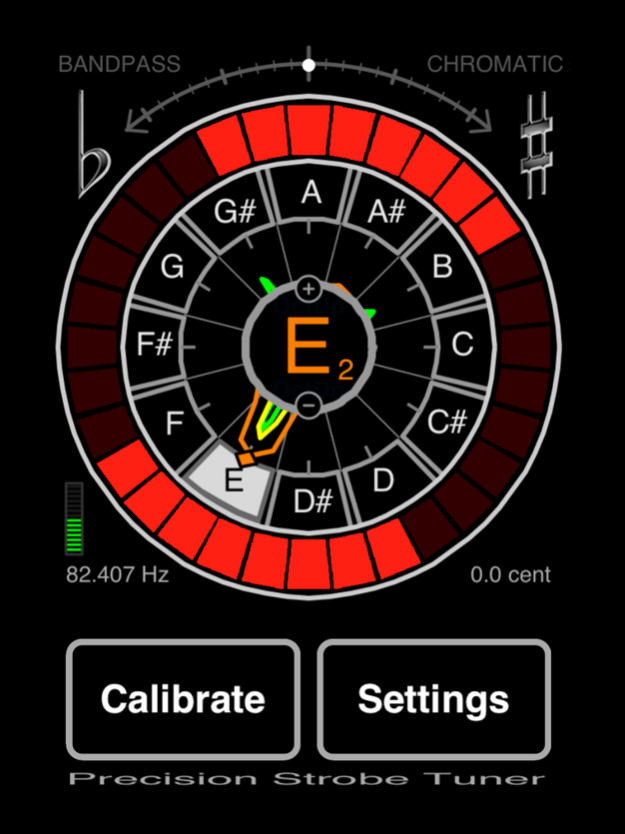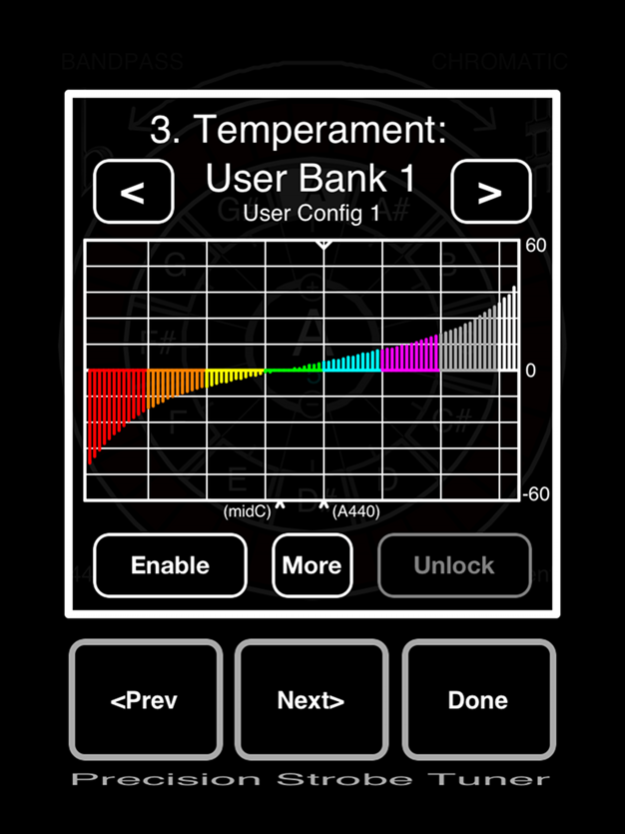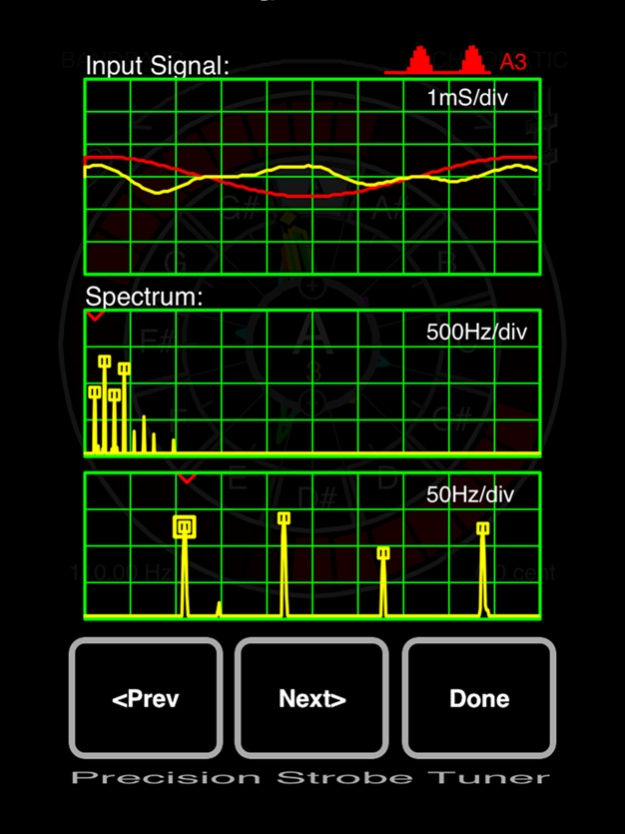Precision Strobe Tuner 1.91
Paid Version
Publisher Description
A General Purpose Chromatic Musical Instrument Tuner App with special Temperament and Piano Tuning Functions.
Precision Strobe Tuner 1.91
A General Purpose Chromatic Musical Instrument Tuner App with special Temperament and Piano Tuning Functions.
The PST combines a radial Spectrum Display with a classic Strobe Tuner and Note Dial for an ultimate visualization of pitch and tone. The Strobe Display is highly sensitive with response speed that is practically instantaneous and has long been the preferred tool for piano tuners and instrument technicians.
The central Spectrum Display shows the input spectrum wrapped around the Display, with each Octave drawn in a separate color. The Note Dial is marked like a clock with the twelve notes of the Scale. All overtones of the input are shown as peaks in the Spectrum Display pointing towards their corresponding Notes. The Fundamental Indicator Tic on the Spectrum Display shows the Note of the Fundamental along the Note Dial, with the color designating the Octave. Use the Spectrum Display for coarse adjustment by tuning the Fundamental to the center of the desired Note Indicator.
As the input approaches the desired Note, a Two Group pinwheel pattern becomes visible rotating in the Strobe Display. Fine tuning is accomplished by adjusting to stop rotation. The Strobe Display responds instantaneously to changes in pitch and is extremely sensitive. The outside Strobe Display works just like a classic rotating disk strobe tuner. The Two-Group pattern rotates CCW when the input is flat, and CW when sharp. When the rotation is stopped, the note is in tune.
The previews show a general strobe display demonstration, an example of using the calibration function to measure the accuracy of a tuning fork and an example of guitar string tuning.
The first screenshot shows the display tuning a Guitar Low E string. The Fundamental appears as an Orange peak in the Spectrum Display. This string rings bright, so the overtones are also dominant in the Display.
The second screenshot shows the display for an E 440 Tuning Fork with the Calibration Dial enabled and adjusted. This Fork is 2.9 cent Flat.
The PST also includes a Programmable Temperament Function with 5 user definable banks. The third screenshot shows an example of a Temperament Bank set up to a typical Piano Stretch Curve. This can also be used for tuning alternate temperaments, pedal steel guitar setups, or special guitar intonation systems.
In addition, there are several Special Measurement Banks used for String Inharmonicity characterization and Piano Stretch Curve Estimation. Individual strings can be characterized by measuring the Fundamental and 2nd Harmonic separately. By careful selection of a few representative measurement points, a reasonable smooth fit Piano Stretch Curve can be generated. Any number of measurements can be used.
The final screenshot shows the Input Signal Scope/Spectrum Display Page.
The Detailed Operation Manual can be viewed here:
www.precisionstrobe.com
Jan 19, 2023
Version 1.91
Updates for iPad and iPadOS
About Precision Strobe Tuner
Precision Strobe Tuner is a paid app for iOS published in the Audio File Players list of apps, part of Audio & Multimedia.
The company that develops Precision Strobe Tuner is Jim Campbell. The latest version released by its developer is 1.91.
To install Precision Strobe Tuner on your iOS device, just click the green Continue To App button above to start the installation process. The app is listed on our website since 2023-01-19 and was downloaded 36 times. We have already checked if the download link is safe, however for your own protection we recommend that you scan the downloaded app with your antivirus. Your antivirus may detect the Precision Strobe Tuner as malware if the download link is broken.
How to install Precision Strobe Tuner on your iOS device:
- Click on the Continue To App button on our website. This will redirect you to the App Store.
- Once the Precision Strobe Tuner is shown in the iTunes listing of your iOS device, you can start its download and installation. Tap on the GET button to the right of the app to start downloading it.
- If you are not logged-in the iOS appstore app, you'll be prompted for your your Apple ID and/or password.
- After Precision Strobe Tuner is downloaded, you'll see an INSTALL button to the right. Tap on it to start the actual installation of the iOS app.
- Once installation is finished you can tap on the OPEN button to start it. Its icon will also be added to your device home screen.